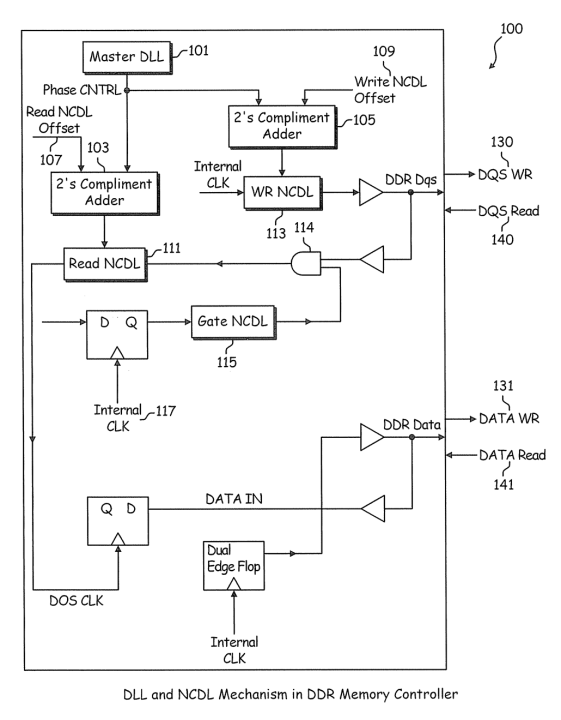As the new year begins, we’re rolling out new product features that have been suggested by users to improve their analyses. We rely on feedback from our users, who are experts in their fields, to drive our in-house technology department’s agile development schedule. This round of updates will create efficiencies across the user experience to build, refine, order, identify, and track information. We’ve outlined the key features that were released on January 18, 2018.
- Advanced Search – Build a search around specific data points
- Text Filter – Refine company datasets based on keywords
- Grouping Filters – Order and simplify results
- Agreement Analytics – Identify and summarize licensed patents within an agreement
- Trademark & Assignments Profiles – Track a product landscape through brand indicators
Advanced Search – Build a search around specific data points
The Advanced Search function allows users to start their search in the way that’s most comfortable to them and that’s the most conducive to their project. The world’s most comprehensive repository of IP data can be accessed through the ktMINE Search Application. Advanced Search is an easy way to build a faceted query to narrow down a specific dataset. We’ve added more than 15 new filters to the already powerful and flexible search builder in order to provide users with an even more thorough analysis.
A use case to demonstrate the capability of Advanced Search is to view a Law Firm’s top clients in a technology area. For example, if you were doing due diligence on Fish & Richardson and wanted to see who they primarily work with in your industry, narrow your search to CPC Classification G06F (Electrical digital data processing). Build a query in Advanced Search with Law Firm Name: Fish & Richardson and CPC Classification: G06F, combined with a grouping filter of Current Owner in results. You’re now able to see that their top clients are Google, SAP, Apple, Blackberry, Atmel, and Accenture.
Complete this quick tutorial to start using this feature.
Text Filters – Refine company datasets based on keywords
We strive to make search results as flexible as possible so that users have ultimate control of the information presented. In a company profile, you can quickly narrow to specific assets that relate to a keyword text filter.
A common use case for this filter is to compare competitor profiles using a specific keyword. Take for example Qualcomm’s developments in autonomous technology. Using the Text Filter: Autonomous within Qualcomm’s patent profile, the results are narrowed from over 200,000 to 921 patents. Now, look at Qualcomm’s competitor Intel using the same filter. They have around 265 patents that contain the keyword “Autonomous”.
Complete this quick tutorial to start using this feature.
Grouping Filters – Order and simplify results
Over 20 grouping filters have been added throughout the platform to digest data through hierarchical categories. Grouping filters automatically classify search results into category structures on the fly. This allows users to customize how they view results through visualizing a subset of the information rather than having to browse through all the results sequentially. More versatile exporting enhancements have also been added to view the group data outside of the application.
A use case we’ve selected to highlight this feature is using Grouping Filters to find the most active firms and attorneys transacting in a technology area. For example, you want to find a short list of the most active transaction firms and attorneys for wireless transmission. Use a basic search with the Keyword: wireless transmissions and the Grouping Filter: Correspondent for patent assignments. Among the most active are Lee, Hong, Degerman, Kang & Waimey, Patrice Uchno Leland, IP Research Plus, and NSIP Law.
Complete this quick tutorial to start using this feature.
Agreement Analytics – Identify and summarize licensed patents within an agreement
Cross-connected data offers insights that typically would be impossible to gather. By leveraging our patent repository of over 101.4M publications linked to our agreement profiles, we enable users not only to see the individual patents included in an agreement, but also to look at analytics around the patent jurisdictions, owners, and classifications of the patents in the agreement. This enhancement to agreement profiles makes the analysis of licensed patents more valuable than a list of assets.
Within the Agreements App, users can see trends around licensed patents across a set of agreements versus an agreement by agreement view. This allows larger datasets to show what and how patents are licensed.
Trademark & Assignment Profiles – Track a product landscape through brand indicators
Because trademarks are important signs or designs that identify a product, we’ve added images directly in the Search App results for users to quickly identify relevant brands. With more than 8.7 million trademark records, digestible summary profiles throughout the platform and pre-built results filters allow users to comb through information quickly.
Trademarks drive brand value and may be as, if not more, important than patents to evaluate the product landscape. Now you can see some of the most recent filings directly in the search result. Take the paper goods industry (Classification 016) as an example. You can now see images of the trademarks used in the industry.
Trademark assignments, a new datapoint in the Search App, can indicate when a brand changes hands within an industry. As an example, Sears sold its Craftsman brand to Stanley Black & Decker last year but held on to other brands such as Kenmore. Using ktMINE’s Trademark Assignment Profile, you can easily identify which trademarks Stanley Black & Decker transferred to Sears in 2017.
If you have product feedback or would like to suggest a new feature, contact us to let us know.