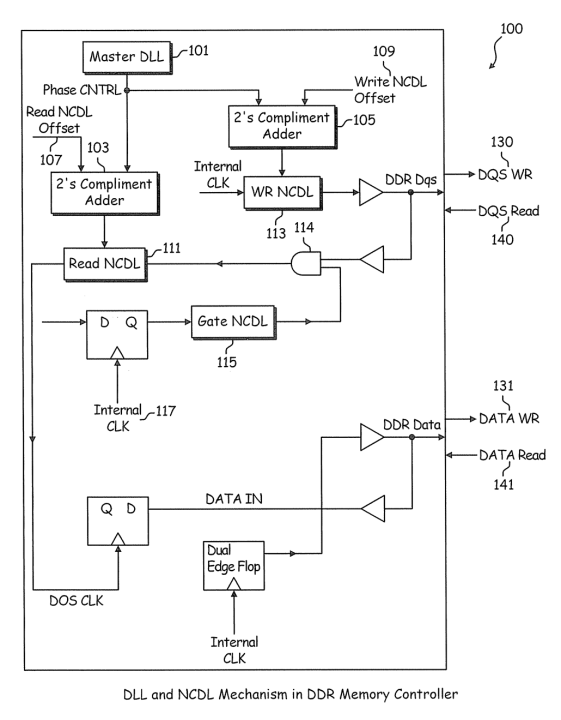Search App
New Feature: Company Search Mode & Sorting
New search modes and sorting capabilities have been added to the companies tab of the Search Application.

Search Mode – Name
Company results can now be filtered by mode, “Name” and “Technology”. The “Name” mode uses ktMINE’s corporate tree database to match the search criteria directly to companies’ names. Subsidiaries that match the search criteria will be grouped by their company tree and displayed as the ultimate parent.
Use this search mode to pinpoint companies within their corporate tree.
Displayed on the companies tab is the number of results found with Search mode (left) and Technology mode (right).
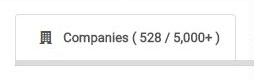
Search Mode – Technology
The “Technology” mode uses parties attached to IP to populate the results. This includes companies that hold or have transacted IP assets related to the search criteria.
Use this search mode to find players in an industry or technology sector.
Sort By – Name
Company results can be sorted alphabetically by ascending or descending company name. This will be sorted by the ultimate parent name.
Use this sort filter to quickly see a list of relevant companies.
Sort By – Relevance
Company results can be sorted by the “relevance” of the company to the search criteria. This relates to the number of times the company name appears attached to IP that matches the search criteria.
Relevance Descending lists companies with the highest amount of attachments to relevant IP first. Relevance Ascending has the least instances of relevant IP.
Use this sort filter to find the most active players or the smaller players in an industry or technology sector.
The default search mode is “Name: with the default sorting “Relevance Desc”. If there are no results returned for the name search mode, the application will then select “Technology” as the new search mode.
New Feature: CPC Classification Advanced Search Filter
In the advanced search modal, CPC classification has been added to the patent and patent assignment filters to narrow in on a patent sector or industry. Top level classification searches can still be made through the search bar. To search by multiple CPC classifications, use the Patents App.

Patents App
CPC classification searching is now available in the Patents App classification filters. Add multiple CPC classifications and use boolean logic to narrow down your search.

Use the “Advanced Search” button to open a modal that allows you to build a search that includes detailed classification levels, including section, class, subclass, main group, and subgroup. Use this patent search to drill down to specific areas of interest.